CI/CD Pipeline Security & Shifting Left Part 2
A follow-up to my previous post I wanted to go back and remove the vulnerable code from and update the included libraries to fix any dependencies that were vulnerable.
First, let's have a look at what has changed simply with the passage of time...
Dependency-Track has not had a new SBOM for quite some time as the pipeline hasn't been run. However, it has continued to track vulnerabilities in the included components.
 |
| Dependency-Track Apr 23 |
Not only has Dependency-Track continued to do it's job quietly in the background but it has also been updating Defect Dojo as new vulnerabilities have been notified through it's vulnerability database feeds.
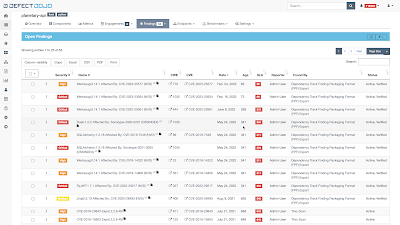 |
| Defect Dojo Apr 23 |
I corrected all of the vulnerable code and the pipeline ran all the tests.
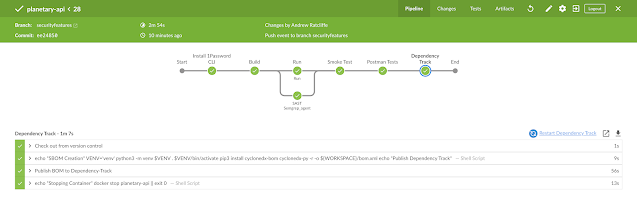 |
| Jenkins Blue Ocean Pipeline |
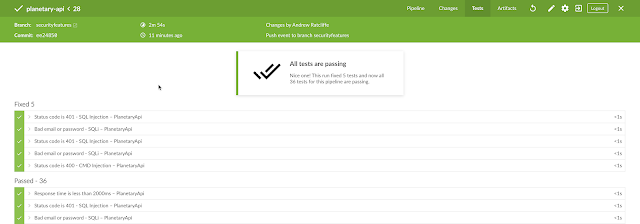 |
| Postman Tests Pass in Jenkins pipeline |
As in the previous post I run Snyk integrated into the PyCharm IDE and I can view the results in the Snyk portal for my project.
 |
| Snyk Planetary-api Apr 23 |
I have already updated the version of Python in my Dockerfile:
Clicking on the link takes us to a detail view showing the offending line.
Note: There is still one issue with this Dockerfile. Next, I updated all the dependencies in the requirements.txt file using the python convention "~=" to specify the highest compatible version instead of a fixed version as I had before using "==".
When the update is committed and pushed to GitHub the pipeline runs and a new SBOM is pushed to Dependency-Track.
Semgrep finds the final issue in the Dockerfile where the last user of the container is "root".
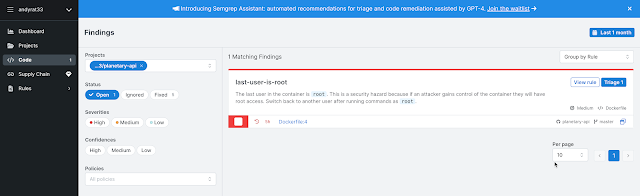 |
| Semgrep Dockerfile USER root Apr23 |
 |
| Dockerfile user root |
Obviously this is something that could be fixed with a little work and moving the port number out of the ephemeral range.
I just wanted to show how each security tool plays it's part in remediating those issues.

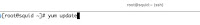
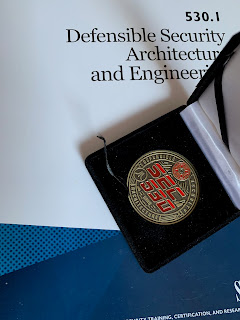
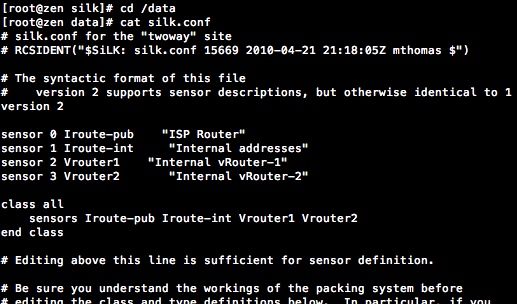
Comments
Post a Comment